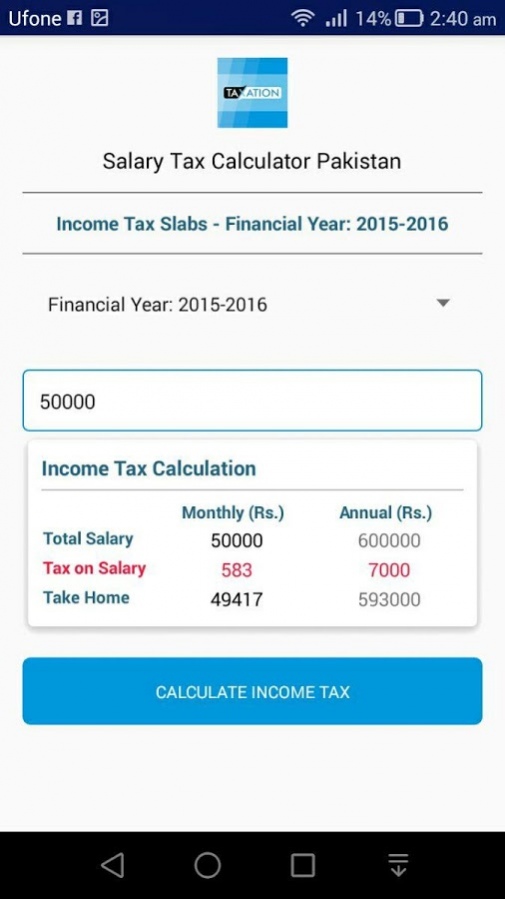Taxation Portal » Tax Helper 1.2
Free Version
Publisher Description
Taxation Portal gives the ability to do online verification to the taxpayers of Pakistan and also allows the citizens to calculate their income/salary tax for the selected financial year.
This app includes following features:
* Clean, compact and easy to use interface with maximum help text
* Online verification of taxpayers of Pakistan with different criterion, e.g. CNIC, NTN, STRN etc
* Details of a verified taxpayer
* Simple income/salary tax calculator for Pakistani employees
* No ads (until this app gets 1k+ downloads)
Disclaimer: Data for online verification of a taxpayer is taken from third party sources (FBR) with simple aim of providing public information to the Pakistani citizens. We don't take responsibility and guarantee for the accuracy of data provided here. No data is stored during the use of this app.
About Taxation Portal » Tax Helper
Taxation Portal » Tax Helper is a free app for Android published in the System Maintenance list of apps, part of System Utilities.
The company that develops Taxation Portal » Tax Helper is BrainFlakes Studio. The latest version released by its developer is 1.2.
To install Taxation Portal » Tax Helper on your Android device, just click the green Continue To App button above to start the installation process. The app is listed on our website since 2016-10-22 and was downloaded 17 times. We have already checked if the download link is safe, however for your own protection we recommend that you scan the downloaded app with your antivirus. Your antivirus may detect the Taxation Portal » Tax Helper as malware as malware if the download link to com.brainflakes.taxationmobile is broken.
How to install Taxation Portal » Tax Helper on your Android device:
- Click on the Continue To App button on our website. This will redirect you to Google Play.
- Once the Taxation Portal » Tax Helper is shown in the Google Play listing of your Android device, you can start its download and installation. Tap on the Install button located below the search bar and to the right of the app icon.
- A pop-up window with the permissions required by Taxation Portal » Tax Helper will be shown. Click on Accept to continue the process.
- Taxation Portal » Tax Helper will be downloaded onto your device, displaying a progress. Once the download completes, the installation will start and you'll get a notification after the installation is finished.